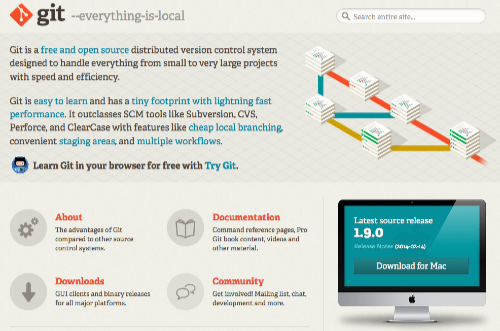MacPortsのgitを削除したら多分Mac標準のgitになったせいでgit-credential-osxkeychainが効かなくなったので、gitもHomebrewでインストールしました。
$ brew install git ~~~ Warning: Could not link git. Unlinking... Error: The `brew link` step did not complete successfully The formula built, but is not symlinked into /usr/local You can try again using `brew link git' Possible conflicting files are: /usr/local/etc/bash_completion.d/git-completion.bash
インストールするもsymlinkの作成に失敗したらしく実行できません。
Homebrewを入れた際に追加したgit-completion.bashが競合してるとのことなので、上記メッセージの通りYou can try again using `brew link git'を実行してみます。
$ brew link git Linking /usr/local/Cellar/git/1.9.0... Warning: Could not link git. Unlinking... Error: Could not symlink file: /usr/local/Cellar/git/1.9.0/etc/bash_completion.d/git-completion.bash Target /usr/local/etc/bash_completion.d/git-completion.bash already exists. You may need to delete it. To force the link and overwrite all other conflicting files, do: brew link --overwrite formula_name To list all files that would be deleted: brew link --overwrite --dry-run formula_name
また怒られました。
上書きするならbrew link --overwrite formula_nameとのことなので、
$ brew link --overwrite git Linking /usr/local/Cellar/git/1.9.0... 208 symlinks created [astha@astha-no-MacBook-Pro.local ~]$ which git /usr/local/bin/git
うまくいきました。でもバージョンを確認すると・・・
$ git --version git version 1.7.10.2 (Apple Git-33)
あれ?
whichでは/usr/local/bin/gitで1.9.0がインストールされているはずなのに、バージョンが古いままです。
変だなぁと思いつつwhichで新しいgitのパスになっていたのであまり深く考えず、Macを再起動したら新しいバージョンになりました。
git-credential-osxkeychainも使えています。
whichしたパスと、コマンドを実行した際のパスが異なるって不思議に思うのですが、もし理由がわかる方がいたら教えて下さいm_ _m